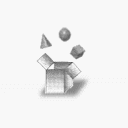SecureMedia
Simple File Scrambling to Protect Files Shared over the Internet
How It Works
SecureMedia uses digital data encryption to temporarily change the contents of any file into an unreadable format while preserving your data. After sharing the encrypted SecureMedia version of your file through email, posting on Facebook, or Instant Messaging, only the users who know the shared scrambling passcode can unscramble the received file for use in the original application. Secure Media is a Java app that runs on Windows, MacOS X and Linux so you can share scrambled files between computing platforms.
Scrambling a File
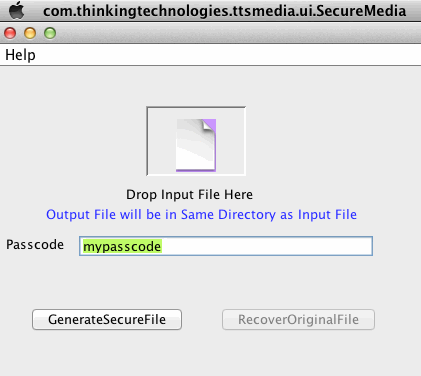
Unscrambling a File
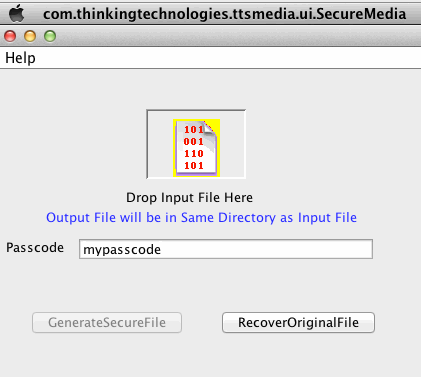
Using SecureMedia Is Easy - Let’s say Alice wants to share a file only with some friends through email ,Facebook or Instant Messaging, and she wants to prevent others from being able to view that shared file. Here is and example of what she would do:
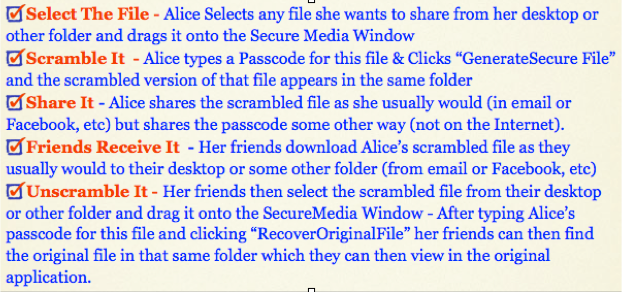
That’s It - just make sure the file you drag onto the SecureMedia application window (to scramble or unscramble), starts in a folder on your desktop or somewhere in a folder on your local computer. If you want to share a directory or set of files, simply zip or tar (compress on MacOS X) the directory and then drag that archive onto SecureMedia to scramble or unscramble the set of files.
Thinking Technologies and the Thinking.com logo are registered Trademarks of Thinking Technologies, Inc. All Trademarks Are The Property of Their Respective Owners